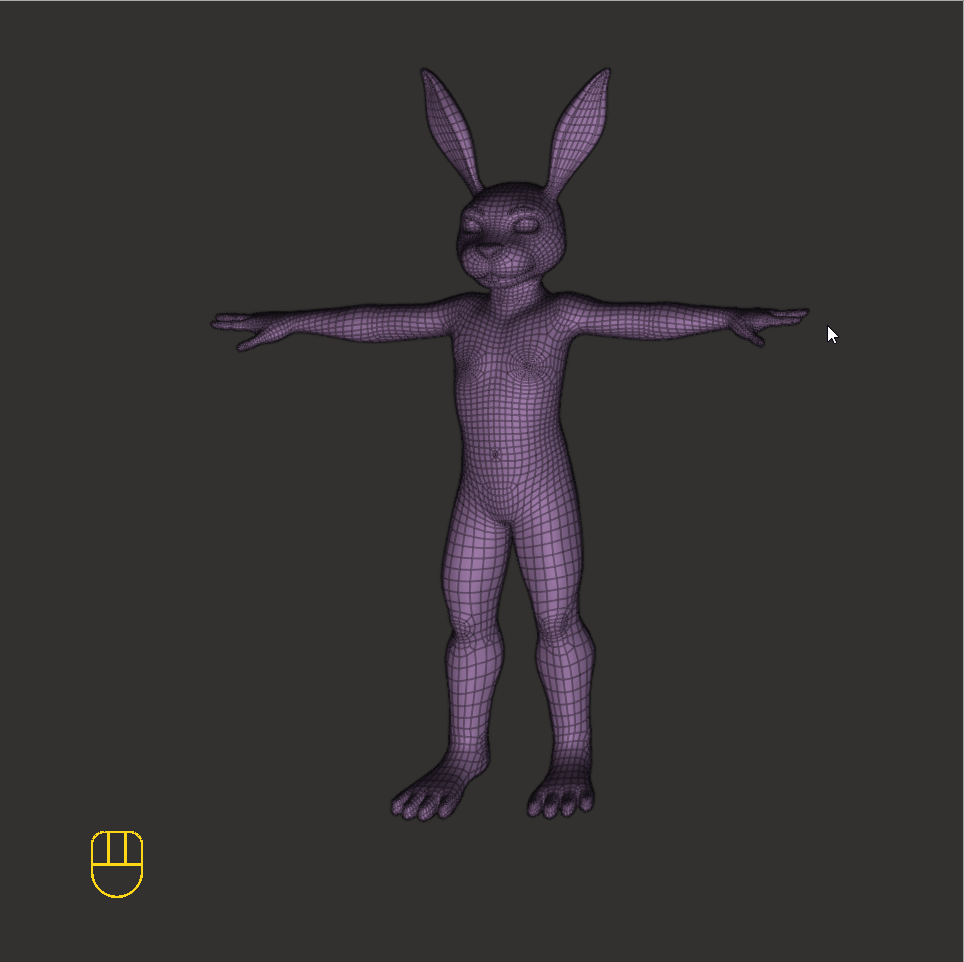Dimensions
Scale your mesh appropriately according to the metric unit system in Blender. For reference, Fluf is 1.8 meters.
Deltas & Transforms
When either creating assets in Blender or importing the assets from different 3D applications, make sure all delta transforms are fully applied (position, rotations, scale) and have the respective values pre-applied [0,0,1] this helps ensure the best output format and undesired glitches, especially on deformation meshes.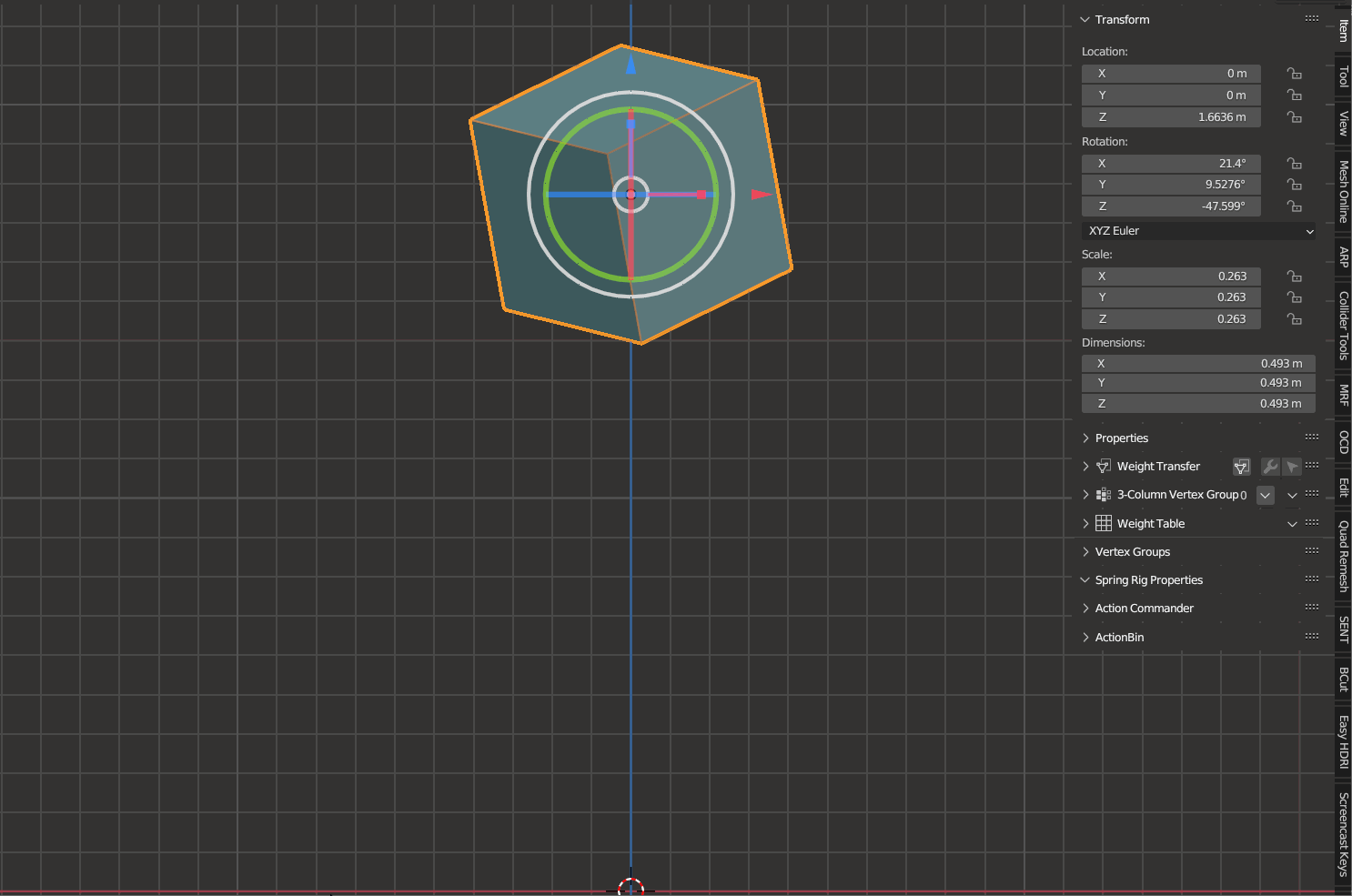
CTRL + A = Apply all Transforms
Edgeflow
Ensure your edge flow caters to the desired animations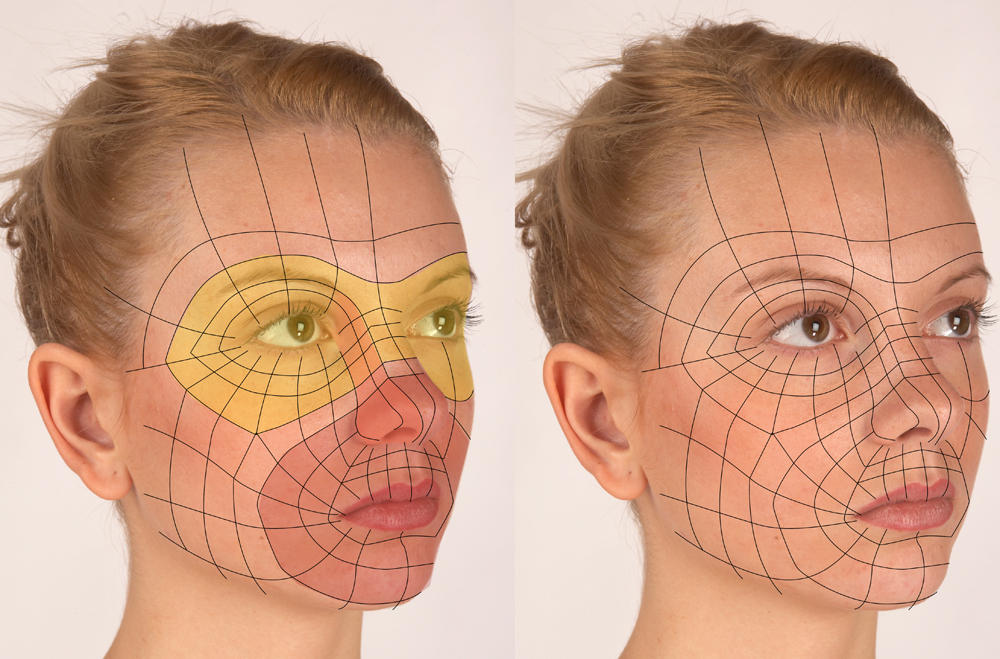
Symmetry
Keep your mesh symmetrical for as long as possible.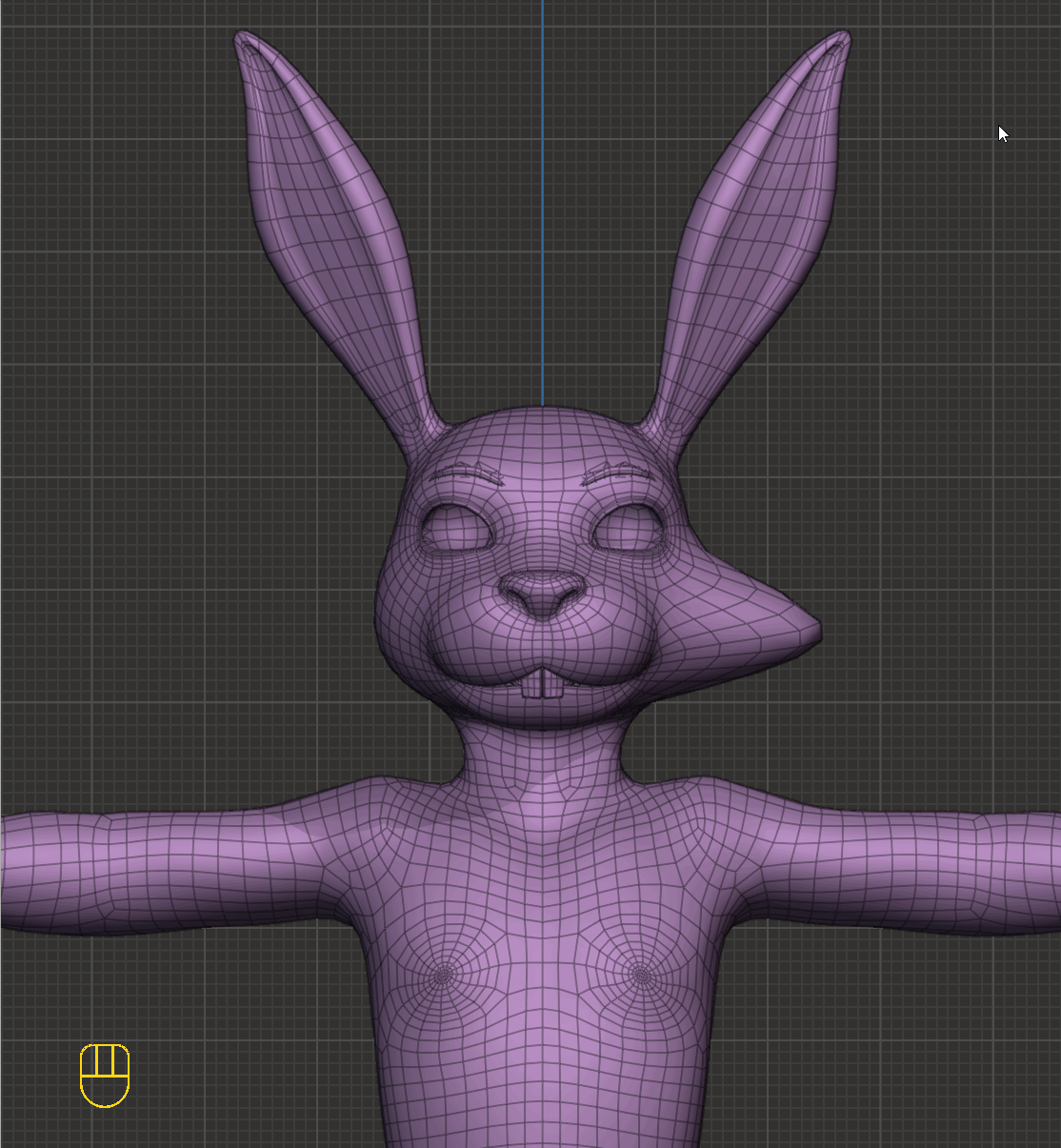
Tris/Quads
While modeling utilize a triangulation modifier to preview your mesh in its exported state. Quads and Tris are fine, just be conscientious of their use regarding edge flow. Apply triangulation before export to ensure consistent shading between different engines and software.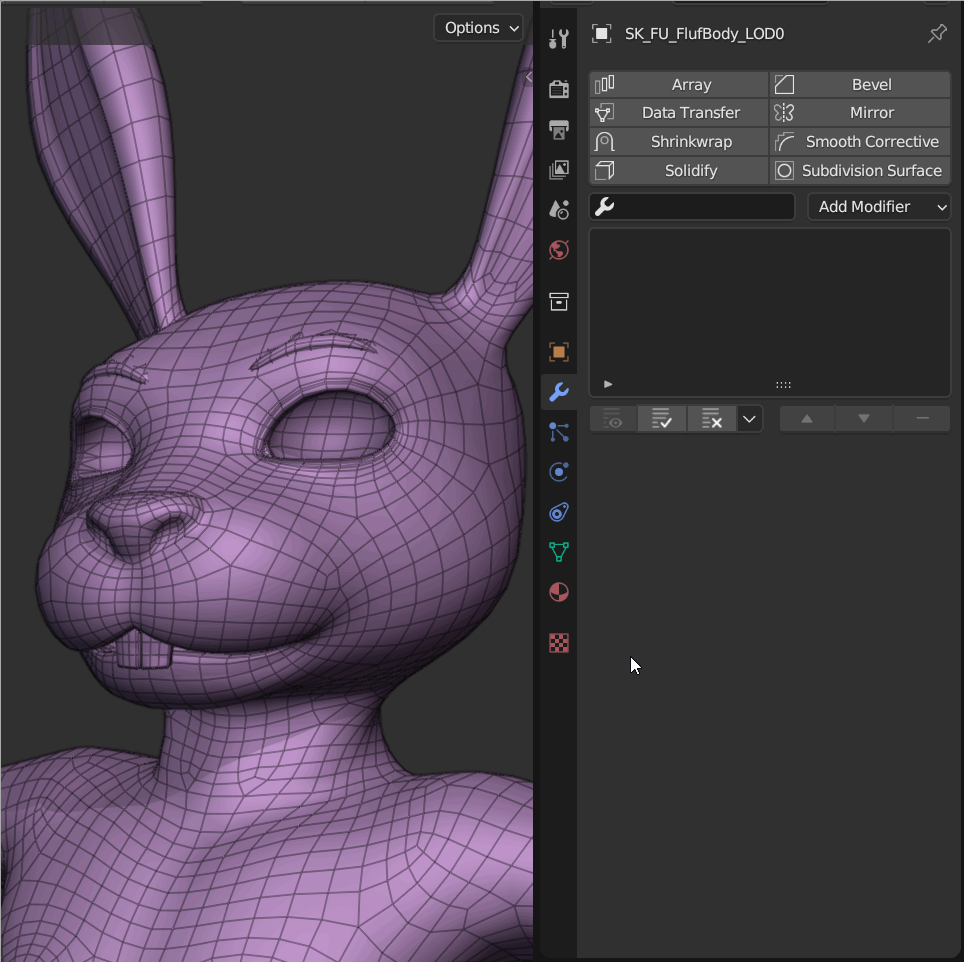
Seam Considerations
Backfaces
Delete every face that’s not visible inside the geometry. A good example would be the thickness of the jacket or T-shirt. Instead of adding thickness, you can collapse edges to reduce polycount.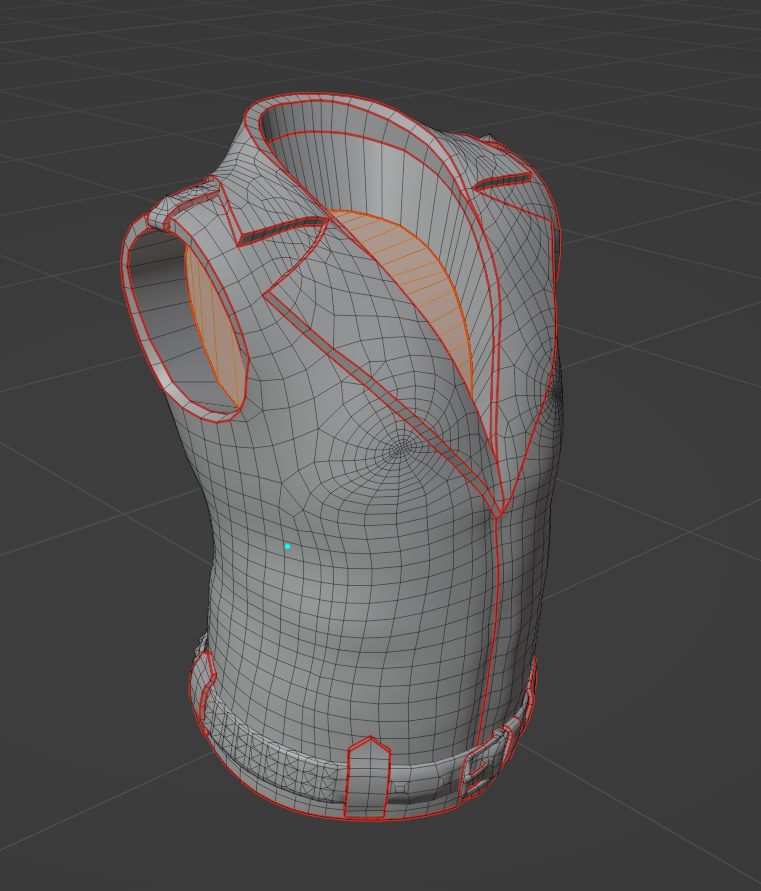
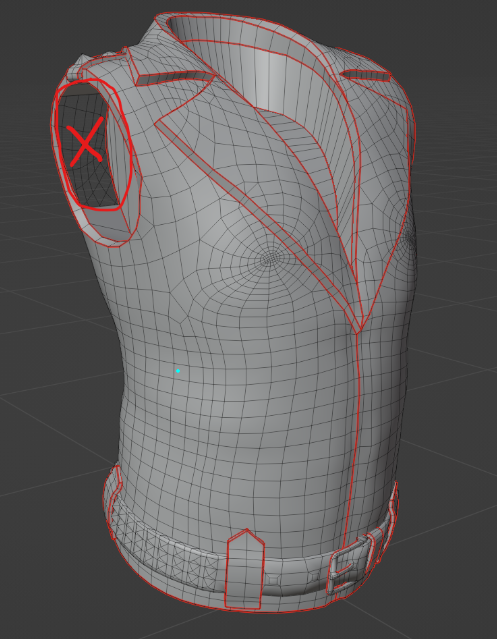

Normals
Orientation of face normals should in most cases point outwards. Exceptions can be made if you decide to use single-sided meshes with Backface Culling deactivated. Keep in mind that opacity shaders will require support.